Dealing with Difficult Clients on Fiverr (Without Hurting Your Rating)
It’s a feeling every Fiverr seller knows. The thrill of a new order notification, the excitement of a new project. But sometimes, that excitement quickly turns to dread. You’ve met a difficult Fiverr client. They are vague with instructions, demanding with their time, and seem to have an endless appetite for changes.
Navigating these tricky situations is a skill every successful freelancer must master. It’s not just about completing the order; it’s about protecting your time, your ratings, and your sanity. This guide is your roadmap. We’ll walk through how to spot red flags, manage expectations, handle revision nightmares, and what to do when things go south. Think of this as your survival kit for the freelancing jungle.
Spotting the Red Flags: How to Identify a Difficult Fiverr Client Early
The best way to handle a problem client is to avoid them in the first place. While you can’t predict every issue, certain warning signs often appear before you even accept the order. Learning to recognize these can save you a world of trouble.
- Vague or Confusing Requirements: If a buyer’s initial message is unclear, or they can’t seem to articulate what they want, proceed with caution. A project without a clear goal is a project destined for endless revisions. Politely ask for clarification. If they are still unable to provide specifics, it might be best to decline the project.
- Unrealistic Expectations (The “Champagne on a Beer Budget” Buyer): Does the buyer want a Hollywood-level production for a $5 Gig? This is a classic red flag. They may not understand the value of your work and are likely to be dissatisfied no matter what you deliver. It’s crucial to align on expectations before the clock starts ticking.
- Excessive Pre-Order Questions: While a few questions are normal, a buyer who messages you non-stop with dozens of questions about a basic Gig might be overly anxious or a micromanager. This behavior often carries over into the order itself, leading to constant check-ins and critiques.
- Poor Communication or Rude Tone: If a buyer is demanding, condescending, or rude in their initial messages, imagine what they’ll be like once they’ve paid. Professionalism is a two-way street. Don’t feel obligated to work with someone who doesn’t respect you or your time.
- A History of Bad Reviews (For Other Sellers): Unfortunately, Fiverr doesn’t make it easy to see a buyer’s review history. However, if a buyer mentions having bad experiences with multiple sellers in the past, the common denominator might just be them. This is often a sign of a Fiverr bad buyer who is impossible to please.
The Art of Communication: Setting Boundaries from the Start
Once you accept an order, clear communication becomes your most powerful tool. The initial phase of the order is your chance to set the tone and establish firm, professional boundaries.
First, over-communicate the project scope. Before you do any work, send a message that summarizes your understanding of the requirements. For example:
“Thanks for your order! Just to confirm, I will be creating a 1-minute animated logo intro featuring your brand colors (blue and gold) with the provided background music. The delivery will be in MP4 format. Does that sound correct?”
This simple step ensures you and the buyer are on the same page. It creates a written record on the order page that you can refer back to later if there’s a dispute.
Next, clearly state your process and timeline. Let them know when they can expect drafts and when you’ll be available to respond to messages. This prevents the client from thinking you’re available 24/7. Managing expectations about response times is key to maintaining a healthy work-life balance.
Surviving the Revision Rabbit Hole: Managing Fiverr Revision Requests
The dreaded “Please revise” button. While revisions are a normal part of the creative process, some clients abuse the system. Here’s how to handle excessive Fiverr revision requests without losing your cool.
- Define Your Revisions: Your Gig package should clearly state how many revisions are included. More importantly, you need to define what a “revision” is. A revision should be a minor tweak or adjustment, not a complete overhaul of the original concept. If a client asks for something completely new, that’s not a revision—it’s new work and should be paid for.
- Reference the Original Requirements: When a client requests a change that contradicts their initial instructions, politely point them back to the original brief. You can say something like, “The initial request was for a blue background, which has been delivered. Changing it to red would be outside the scope of the included revisions, but I can do that for you as a Gig extra. Shall I send a custom offer?” This holds the client accountable and reinforces the value of your work.
- Stay Professional, Stay Firm: It can be frustrating, but never let your emotions get the best of you. Keep your communication calm and professional. If a client becomes abusive, do not engage. Report their messages to Fiverr’s support team immediately.
- Use the Resolution Center: If you’re stuck in a loop of endless revisions, don’t just let the order sit there. It might be time to use the Fiverr dispute resolution tools. You can offer to extend the delivery time (if you think you can reach a solution) or propose a cancellation.
When All Else Fails: Fiverr Dispute Resolution and Cancelling Orders
Sometimes, despite your best efforts, a project is simply unsalvageable. The client is unreasonable, the requests are impossible, and you know you’ll never get a 5-star review. In these cases, it’s time to consider the next steps.
Fiverr’s Resolution Center is your first port of call. Through the order page, you can propose solutions to your client. The main options are:
- Extend Delivery Time: Useful if you just need a bit more time to talk things through.
- Modify the Order: You can offer to add extras if the scope has increased.
- Ask the Buyer to Cancel: This is where you initiate a mutual cancellation.
When should you decide to cancel order Fiverr? A cancellation should be your last resort, as it can affect your order completion rate. However, it’s often better than getting a guaranteed 1-star review from a Fiverr bad buyer.
Consider cancellation if:
- The client is abusive or threatening.
- The client is asking for free work far beyond the original scope.
- You’ve gone through multiple revisions and are still nowhere near an agreement.
When you request a cancellation, provide a clear, professional reason. For example: “I believe there has been a miscommunication regarding the project scope. I have delivered the work based on the initial requirements, but it seems we are unable to reach an agreement on the final product. I think it would be best for both of us to cancel this order.”
This shows you are being reasonable. If the buyer refuses the cancellation, the dispute will be escalated to Fiverr’s Customer Support. At this stage, having a clear record of communication, including your initial summary of the requirements, is vital. Present your case calmly and factually.
Conclusion: You Are in Control
Dealing with difficult Fiverr clients is an unfortunate but unavoidable part of freelancing. However, by learning to spot the warning signs, communicating effectively, setting firm boundaries, and knowing how to use Fiverr’s tools, you can minimize their impact.
Remember, you are not just a service provider; you are a business owner. Your time and skills have value. Don’t be afraid to stand up for your work, decline projects that aren’t a good fit, and, when necessary, cut your losses and move on. The right clients—the ones who respect your expertise and collaborate professionally—are out there. Focusing your energy on them is the key to building a sustainable and successful career on Fiverr.


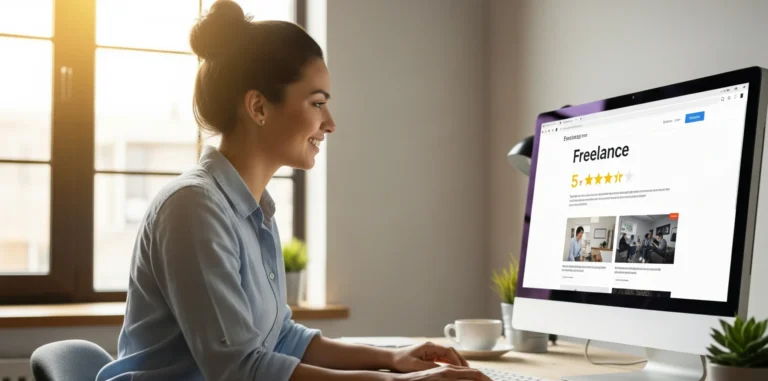
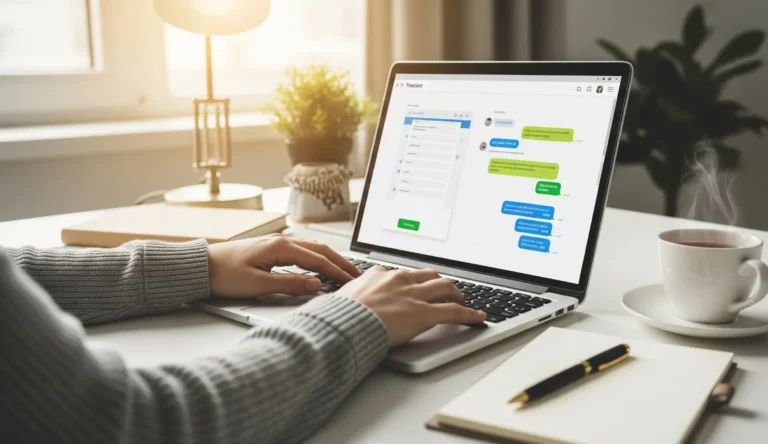
🥰🥰🥰✌️✌️✌️🤗🤗🤗
Good
No comment
Good
Balo
Please speaking
Like this article 😍
Good
Hi
Hlw
Good