Mastering Fiverr Communication: Rules, Templates, and Secrets for Success
Ever stared at a new message in your Fiverr inbox, palms sweating, unsure of the perfect thing to say? Or worse, have you ever had a 5-star project spiral into a cancellation because of a simple misunderstanding? If you’re nodding along, you’re not alone.
On Fiverr, your talent is only half the equation. The other half—the part that truly separates top-rated sellers from the rest—is masterful communication. Excellent Fiverr client communication isn’t just about being polite; it’s a strategic skill that boosts your earnings, secures glowing reviews, and builds a loyal client base.
This guide will break down everything you need to know. We’ll cover the official Fiverr communication rules you must follow to keep your account safe, the unwritten rules for delighting clients, and even provide powerful Fiverr message templates you can copy and paste directly into your Fiverr inbox.
Let’s transform your client interactions from a source of stress into your greatest asset.
Why Your Fiverr Communication is Your Superpower
Before we dive into the “how,” let’s establish the “why.” Prioritizing clear, professional communication directly impacts your success in several key ways:
- Prevents Cancellations and Disputes: Most order issues stem from misaligned expectations. Clear communication from the start ensures both you and the client are on the same page about deliverables, timelines, and scope.
- Earns 5-Star Reviews: Clients don’t just rate the final product; they rate the entire experience. A seller who is proactive, responsive, and friendly is far more likely to receive a 5-star review, even if the project has minor hiccups.
- Generates More Tips and Repeat Business: When a client enjoys working with you, they feel a personal connection. This makes them significantly more likely to leave a generous tip and, more importantly, come back to you for future projects.
- Protects You from Scope Creep: “Scope creep” is the silent killer of profitability. Learning how to talk to Fiverr clients about their requirements helps you define firm project boundaries, ensuring you’re paid fairly for all the work you do.
The Official Fiverr Communication Rules (Don’t Break These!)
Fiverr has a clear Terms of Service (TOS) to protect both buyers and sellers. Violating these rules can lead to warnings, gig removal, or even permanent account suspension. Always keep these non-negotiables in mind.
1. Keep All Communication and Payments on Fiverr
This is the golden rule. Fiverr explicitly forbids taking conversations or payments off the platform.
- Why it’s a rule: Fiverr’s system is designed to protect you. It logs your entire conversation, which serves as evidence in case of a dispute. Their payment system ensures you get paid upon order completion.
- What to do: If a client asks for your email, WhatsApp, or suggests paying via PayPal or another method, you must politely decline.
Example Response:
“Thanks for the offer! To comply with Fiverr’s Terms of Service and to ensure we’re both protected, we need to keep all our communication and payments right here on the platform. I’m happy to discuss any project details through the Fiverr inbox or a Zoom call scheduled through Fiverr.”
2. Never Share Personal Contact Information
This is a direct extension of the first rule. Do not share your email address, phone number, social media handles, or personal website in your messages. The Fiverr system will often flag these messages automatically.
3. Maintain a Professional and Respectful Tone
This should go without saying, but it’s a cornerstone of good business. Never use abusive, discriminatory, or harassing language. Even if a client is being difficult, remain calm and professional. If they cross a line, do not engage—report them to Fiverr’s Customer Support.
4. Don’t Spam or Send Unsolicited Offers
Your Fiverr inbox is for responding to legitimate inquiries and managing active orders. Do not use the “Buyer Requests” section to spam generic offers, and never contact past clients with unsolicited marketing messages unless it’s directly relevant to a previous order.
The Unwritten Rules: How to Talk to Fiverr Clients for Maximum Impact
Beyond Fiverr’s official TOS, there are a set of “unwritten” rules that top sellers live by. This is the art of Fiverr client communication.
H2: The First Impression: Responding to a New Inquiry
The first message is your audition. You need to be fast, clear, and confident.
- Respond Quickly: Speed matters. The Fiverr algorithm favors responsive sellers. Even if you can’t give a full quote immediately, send a quick message acknowledging their inquiry. Use the Fiverr mobile app to stay on top of notifications.
- Ask Clarifying Questions: Vague inquiries like “How much for a logo?” are common. Don’t just give a price. Your job is to become a consultant. Ask questions to understand their vision, target audience, and specific needs. This shows expertise and helps you quote accurately.
- End with a Clear Call to Action (CTA): Guide the client on the next step. End your message with something like, “Does this sound good to you?” or “If you’re ready, I can send over a custom offer right now.”
During the Order: The Art of Proactive Updates
Silence is not golden during an active order. Clients can get anxious when they don’t hear from you.
- Send a “Kick-off” Message: Once the order starts, send a quick message confirming you’ve received everything and are getting started. Reiterate the delivery date.
- Provide Milestone Updates: For longer projects (e.g., a week-long video edit), send a midway update. A simple, “Hey! Just wanted to let you know the project is coming along great. I’ve finished the initial assembly and will start on color grading tomorrow. Everything is on track for our delivery date!” works wonders.
- Address Roadblocks Immediately: If you hit a snag or need more information, don’t wait. Contact the client immediately. It shows you’re on top of things and respects their time.
The Delivery: Presenting Your Work Like a Pro
How you deliver the work is just as important as the work itself.
- Don’t Just “Dump and Run”: Never just attach the file and click “Deliver.”
- Explain Your Work: Write a brief delivery message that explains your process or highlights key features. For a writer, this might be mentioning the keywords you focused on. For a designer, it could be explaining a color choice. This adds perceived value to your work.
- Guide Them on Revisions: Politely remind them that you’re available for revisions if needed, as per your gig’s policy. This pre-empts frustration and shows you’re committed to their satisfaction.
Game-Changing Fiverr Message Templates for Your Inbox
Tired of typing the same things over and over? Use these templates as a starting point. Tailor them to your specific service and personality.
Fiverr Message Template 1: Responding to a New Inquiry
Subject: Re: Your [Project Type] Inquiry
“Hi [Client Name],
Thanks so much for reaching out about your [Project Type]! I’ve taken a look at your requirements, and it sounds like a fantastic project.
To make sure I give you the most accurate quote and timeline, could you please tell me a bit more about:
- [Question 1 – e.g., Who is your target audience?]
- [Question 2 – e.g., Do you have any examples of styles you like?]
- [Question 3 – e.g., What is the primary goal of this project?]
Once I have these details, I can put together a custom offer tailored specifically to your needs.
Looking forward to hearing from you!
Best, [Your Fiverr Name]”
Fiverr Message Template 2: Delivering the Final Work
Subject: Your Order is Ready for Review!
“Hi [Client Name],
Great news! I’ve just completed your [Project Name] and have attached the files for your review.
I really enjoyed working on this and focused on [mention a specific thing you did, e.g., ensuring the tone was both professional and engaging]. I believe the final result aligns perfectly with the vision we discussed.
Please take a look and let me know your thoughts. If you need any adjustments, just let me know by requesting a revision. My goal is to make sure you are 100% happy with the outcome.
Thanks again for the opportunity to work with you!
All the best, [Your Fiverr Name]”
Fiverr Message Template 3: Gently Nudging for a Review
(Use this only after the order is marked complete and you’re sure the client is happy.)
“Hi [Client Name],
I hope you’re having a great week!
I just wanted to follow up and say thank you again for your order. It was a pleasure working with you on the [Project Name].
If you have a moment, I would be incredibly grateful if you could leave a review of your experience. Your feedback is not only valuable to me but also helps others in the Fiverr community.
No pressure at all, but it would mean a lot!
Hope to work with you again in the future.
Cheers, [Your Fiverr Name]”
Final Thoughts: Communication is Your Competitive Advantage
Mastering the Fiverr communication rules isn’t about memorizing scripts; it’s about adopting a client-centric mindset. See every message as an opportunity to build trust, demonstrate expertise, and create a memorable experience.
By combining Fiverr’s official rules with the strategic communication tactics we’ve discussed, you’ll not only protect your account but also pave the way for better reviews, bigger tips, and a thriving freelance career. Now, go open your Fiverr inbox with confidence!


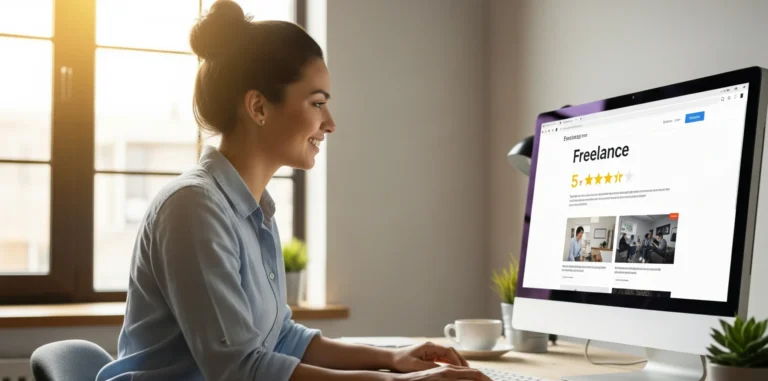

Good morning
👑🫰🥰
It’s good
Good day