Fiverr Gig Image : The Ultimate Guide to Getting Clicks (2025)
Your Fiverr gig is a business, and your gig image is its front door. Think about it: when a potential buyer searches for a service, they are met with a wall of options. What makes them click on one gig over another? More often than not, it’s the Fiverr gig image.
A compelling, professional gig image (or thumbnail) can be the single most important factor in your success as a seller. It’s your first impression, your sales pitch, and your brand identity all rolled into one tiny rectangle. A weak image gets ignored, but a great one invites clicks, builds trust, and ultimately, leads to orders.
This comprehensive guide will walk you through everything you need to know. We’ll cover the perfect Fiverr gig image size for 2025, explore what the best Fiverr gig images have in common, and give you a step-by-step process for how to make a Fiverr gig image that stands out and drives sales.
Why Your Fiverr Gig Thumbnail is Your Most Important Asset
Before we dive into the “how,” let’s understand the “why.” In a crowded marketplace, your gig image does several critical jobs in just a few seconds:
- It Grabs Attention: Bright, clear, and well-designed images naturally draw the eye away from dull or cluttered ones.
- It Communicates Value: A professional-looking image suggests a professional-quality service. It tells buyers you care about the details.
- It Builds Trust: Showing your face or high-quality examples of your work makes you seem more credible and trustworthy than an anonymous gig with a generic stock photo.
- It Increases Click-Through Rate (CTR): This is the big one. A higher CTR tells Fiverr’s algorithm that your gig is relevant and appealing, which can lead to better rankings in search results. A great image is the number one driver of a great CTR.
The Official Fiverr Gig Image Size 2025 (And Other Specs)
Fiverr has specific guidelines to ensure images look good across all devices, from a large desktop monitor to a small phone screen. Getting these specs right is the first step to looking professional.
As of early 2025, here are the recommended dimensions and specifications:
- Recommended Dimensions: 1280×769 pixels (px)
- Minimum Dimensions: 712×430 px
- Aspect Ratio: Approximately 1.65:1
- File Size: Under 5 MB per image
- File Format: JPEG, JPG, or PNG
Pro Tip: Always create your image using the recommended size (1280×769 px). This ensures the highest quality and prevents Fiverr from compressing or stretching your image in a way that makes it look blurry or unprofessional.
How to Make a Fiverr Gig Image: A 5-Step Blueprint for Success
Now for the fun part. What separates a mediocre image from one of the best Fiverr gig images? It comes down to a few core principles.
Step 1: Establish a Clear Message
A buyer should understand what you’re offering within three seconds of seeing your image. Avoid clutter. Your thumbnail is not the place for your life story.
- Headline: Use a short, powerful headline. Instead of “I Will Write Blog Posts for You,” try “SEO Blog Writer.”
- Key Services: Use 2-3 bullet points to highlight your main value propositions. For example: “SEO Optimized,” “Engaging Content,” “Fast Delivery.”
- Readability: Use a clean, bold font that is easy to read even at a small size. Sans-serif fonts like Montserrat, Lato, or Poppins work exceptionally well.
Step 2: Choose High-Quality Visuals
The “image” part of your gig image matters. Pixelated, blurry, or generic visuals scream amateur.
- Use a Professional Headshot: If you are the face of your service (e.g., a consultant, coach, or voice-over artist), include a high-quality photo of yourself. Make eye contact with the camera and smile. This builds a powerful human connection.
- Show Your Work: Are you a logo designer? Show your best logos. A video editor? Show a stunning still from a project. Before-and-after images are incredibly effective for services like photo editing or content rewriting.
- Avoid Generic Stock Photos: Buyers can spot a generic stock photo from a mile away. If you must use stock imagery, choose images that look authentic and are not overused. It’s better to have a simple, clean design with text than a cheesy, irrelevant stock photo.
Step 3: Brand Yourself to Stand Out
Take a look at the top sellers in your category. What do their images look like? Don’t copy them, but identify the patterns. Then, find a way to be different.
- Color Palette: Use a consistent and striking color scheme. If your personal brand uses blue and yellow, use those colors in your gig image. Tools like Coolors can help you find professional color palettes.
- Layout: While others might use a centered layout, perhaps you can use a split-screen design or a unique angled background.
- Consistency: Use the same fonts, colors, and logo (if you have one) across all your gig images. This makes your profile look cohesive and builds brand recognition.
Step 4: Build Trust and Credibility
Use your image to show buyers they’re in safe hands.
- Include Badges: If you are a “Top Rated Seller” or “Level Two Seller,” consider adding a simplified version of that badge to your image. (Be sure not to violate any Fiverr branding rules).
- Key Stats: Have you completed over 1,000 orders? Do you have a 5-star rating? A small icon or text snippet like “1K+ Orders” or “5-Star Service” can be very persuasive.
Step 5: The “Squint Test”
Once you’ve designed your image, zoom out or stand back from your screen and squint your eyes.
- Can you still make out the main message?
- Does the image still stand out?
- Is it a blurry mess, or is the core visual element still clear?
Your Fiverr gig thumbnail will often be seen as a very small image on the search results page. If it fails the squint test, it’s too cluttered. Go back and simplify.
Tools for Creating Your Fiverr Gig Image
You don’t need to be a professional graphic designer to create a fantastic gig image.
- Canva (Recommended): This is the go-to tool for most sellers. It’s free, web-based, and incredibly easy to use. It has thousands of templates, and you can simply search for “Fiverr Gig Image” to start with the correct dimensions.
- Fotor: A great alternative to Canva, offering similar templates and easy-to-use design tools for creating your gig thumbnail.
- Adobe Photoshop (Advanced): If you have design skills, Photoshop offers unlimited control to create a truly unique and professional image.
- GIMP (Free & Advanced): A free, open-source alternative to Photoshop. It has a steeper learning curve but is very powerful.
Common Mistakes to Avoid
- Too Much Text: Your image is a billboard, not a novel. Keep text brief and impactful.
- Clickbait: Don’t use images or text that misrepresent your service. Promising something you can’t deliver will lead to bad reviews and kill your gig’s momentum.
- Copyright Infringement: Never use images you don’t have the rights to. This includes random photos from Google Images. Stick to your own work, professional stock photos you’ve paid for, or royalty-free sites like Pexels or Unsplash.
- Violating Fiverr’s Terms of Service: Do not include contact information, URLs to external sites, or misleading claims on your image.
Backlink Strategy: Using Your Gig Image Beyond Fiverr
While not a direct ranking factor on Fiverr itself, creating a strong brand presence across the web can lead people to your gigs. This is where you can be smart with backlinks.
- Pinterest: Create a board for your portfolio. Pin your Fiverr gig image and link it directly to your gig. Pinterest is a visual search engine, making it perfect for designers, artists, and other visual creators.
- Personal Blog/Portfolio Site: Write a case study about a project you completed. Embed your gig image and link it to your Fiverr profile. This provides context and drives targeted traffic. For authority on this strategy, look at how marketing experts from sites like Ahrefs or Backlinko discuss building a brand ecosystem to funnel traffic.
- LinkedIn: Share your gig image as part of an update. For example: “Thrilled to launch my new SEO writing service on Fiverr! Here’s a peek at what I offer.”
By promoting your branded gig image on other platforms, you create pathways that lead qualified buyers back to your service page.
Final Thoughts: Your Image is an Investment
Your Fiverr gig image is not an afterthought; it is a core component of your marketing strategy on the platform. Treat it as such. Invest the time to create something that is clear, professional, and trustworthy.
A single hour spent refining your Fiverr gig thumbnail could result in dozens of extra clicks every week, leading to more messages, more orders, and more success on the platform. Now go take a critical look at your image and see how you can make it even better.


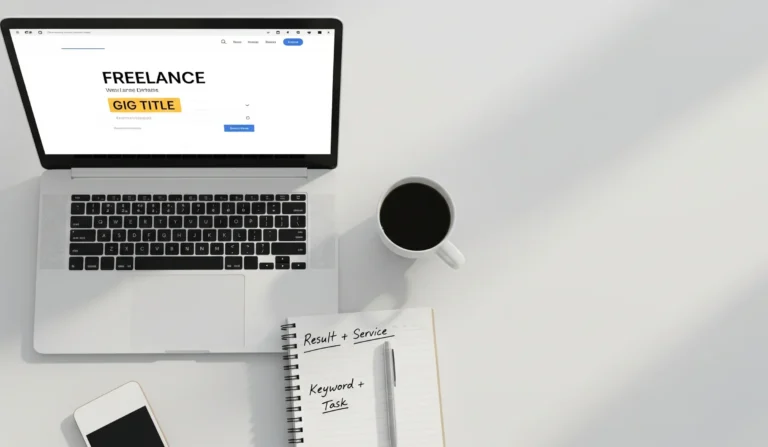

2 Comments
Comments are closed.