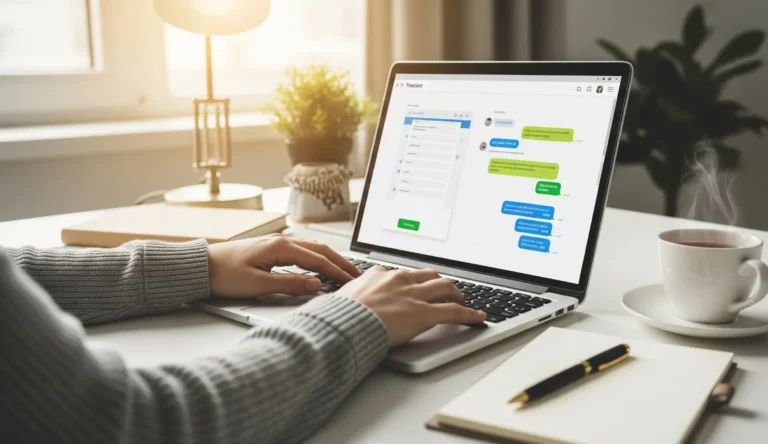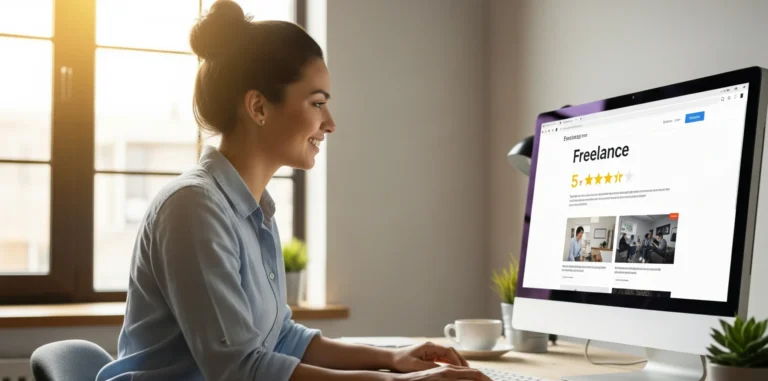Save Hours a Week with Fiverr Quick Responses (Plus 10 Templates to Steal)
Picture this: It’s a busy Tuesday. You’ve just delivered a big project, you’re in the middle of two others, and your Fiverr inbox is pinging every few minutes.
- “Are you available for a project?”
- “What do you need from me to get started?”
- “Can you send me a custom offer?”
- “Thanks for the delivery!”
Each message, while welcome, is a distraction. Each requires you to stop what you’re doing and type out a response. Many of these responses are nearly identical to ones you sent yesterday. If you’re a busy Fiverr seller, this scenario is all too familiar. You’re losing precious minutes, even hours, every week to repetitive communication.
But what if you could reclaim that time? What if you could answer common questions, send offers, and manage your clients with a single click?
You can. The solution is built right into the Fiverr platform, and it’s called Fiverr Quick Responses. This guide will show you exactly how to use this powerful feature to streamline your workflow, boost your professionalism, and win back your time.
What Exactly Are Fiverr Quick Responses?
Think of Fiverr Quick Responses as pre-written message templates that you can save and reuse in your inbox. You might also see them referred to as Fiverr saved responses—they are the same thing.
Instead of typing out the same greeting, the same list of questions, or the same “thank you” message over and over, you create it once, save it, and then insert it into any conversation with just a click. It’s a simple form of Fiverr automation that puts you in control of your communication.
The Game-Changing Benefits of Using Quick Responses
This isn’t just a minor convenience; it’s one of the most effective Fiverr time saving tips for serious sellers. Here’s why you should start using them today:
- Massive Time Savings: This is the most obvious benefit. Calculate how many times you type “Hi, thanks for reaching out!” or “Here is your delivery.” Turning those into one-click responses saves you hours every month that you can spend on actual client work.
- Boost Your Response Rate: Fiverr’s algorithm loves sellers who respond quickly. A high Response Rate can improve your gig’s visibility and help you level up. With Quick Responses, you can reply to new inquiries in seconds, even from your phone, keeping your metrics in the green.
- Maintain Professionalism and Consistency: When you’re rushing, it’s easy to make typos or forget to include important information. Using pre-approved templates ensures every client receives a clear, professional, and consistent message that reflects your brand’s quality.
- Eliminate “Decision Fatigue”: Constantly deciding how to phrase a message is mentally draining. Templates remove the guesswork, freeing up your mental energy for more creative and complex tasks.
- Streamline Client Onboarding: You can create a template that asks for all the necessary information right after a client places an order. This means you get everything you need to start work immediately, reducing back-and-forth and preventing delays.
How to Set Up Your First Fiverr Saved Response in Under 2 Minutes
Ready to get started? Setting up your first Quick Response is incredibly easy.
- Go to Your Inbox: Open any message thread on Fiverr.
- Find the Lightning Bolt Icon: At the bottom of the chatbox where you type your message, you’ll see a small lightning bolt icon (⚡). This is the “Insert a Quick Response” button.
- Click “Create New”: A pop-up window will appear showing your existing responses (if you have any). Click the “+ Create New” or “Add New” button.
- Write Your Template:
- Title: Give your response a clear, memorable name so you can easily find it later (e.g., “Initial Greeting,” “Request Requirements,” “Custom Offer Intro”).
- Message: Write the body of your message. You can use placeholders like
[Client Name]to remind yourself to personalize the message before sending.
- Save and Use: Click “Save,” and you’re done! Your new response will now appear in your list whenever you click the lightning bolt icon.
To use a response, simply click the lightning bolt, select the template you need, and it will instantly populate the message box. Remember to personalize it by replacing [Client Name] before you hit send!
10 Fiverr Quick Response Templates You Can Steal Today
Here are 10 battle-tested Fiverr communication templates to cover the most common seller scenarios. Feel free to copy, paste, and adapt them to your own services.
1. The Welcoming First Reply
Title: Greeting – New Inquiry When to use: When a potential client messages you for the first time.
Hi [Client Name],
Thanks so much for reaching out! I’ve reviewed your message and I’m confident I can help you with your project.
To give you the most accurate quote and timeline, could you please tell me a bit more about [specific question about their need]?
Looking forward to hearing from you!
Best, [Your Name]
2. The Information Gatherer
Title: Need More Details When to use: When a client’s initial request is too vague.
Hi [Client Name],
Thanks for your interest in my gig! To make sure we’re on the same page, could you please provide the following details?
- [Question 1 – e.g., Target audience]
- [Question 2 – e.g., Any specific examples you like?]
- [Question 3 – e.g., What is the primary goal of this project?]
Once I have this information, I can send over a precise custom offer for you.
Cheers, [Your Name]
3. The Custom Offer Intro
Title: Sending Custom Offer When to use: Just before sending a custom offer, to explain what it includes.
Hi [Client Name],
Great! I’ve just sent over a custom offer that includes everything we discussed.
As a quick summary, it covers:
- [Brief Scope of Work – e.g., 1000-word blog post]
- [Number of Revisions]
- [Delivery Time]
Please let me know if you have any questions before accepting. I’m excited to get started!
Best, [Your Name]
4. The Polite “No, Thank You”
Title: Declining Project When to use: When a project isn’t a good fit or your schedule is full.
Hi [Client Name],
Thank you for considering me for your project. I truly appreciate you reaching out.
Unfortunately, my current workload is at full capacity, and I won’t be able to give your project the attention it deserves at this time.
I wish you the best of luck in finding the right freelancer for the job!
All the best, [Your Name]
5. The Order Confirmation
Title: Order Started – Confirmation When to use: Immediately after a client places an order.
Hi [Client Name],
Fantastic! I’ve received your order and the clock has officially started. Thank you for choosing to work with me.
I’m reviewing the requirements you submitted now and will let you know if I have any initial questions. Otherwise, you can expect the delivery on or before the scheduled deadline.
Talk soon, [Your Name]
6. The “Requirements Needed” Nudge
Title: Request Requirements When to use: When a client has placed an order but hasn’t submitted the requirements yet.
Hi [Client Name],
Thanks again for your order! I’m ready and eager to get started on your project.
I’m just waiting on you to submit the project requirements. Please fill them out as soon as you can so I can begin the work and ensure we meet our deadline. The clock doesn’t start until they are submitted.
Let me know if you have any trouble finding the requirements section!
Best, [Your Name]
7. The First Delivery
Title: First Delivery When to use: When you are delivering the project for the first time.
Hi [Client Name],
Here is the first delivery for your project! I’ve attached the file(s) for your review.
I followed all the guidelines we discussed, focusing on [mention a key aspect].
Please take your time to review everything. If you need any revisions, just let me know by using the “Request Revision” button and providing clear feedback.
I look forward to your thoughts!
Best, [Your Name]
8. The Gentle Follow-Up
Title: Follow Up – No Response When to use: If a potential client hasn’t responded to your quote after a few days.
Hi [Client Name],
Just wanted to follow up gently on our conversation from last week regarding your [Project Type] project.
Let me know if you had any other questions or if there’s anything I can do to help you move forward.
Cheers, [Your Name]
9. The Post-Revision Delivery
Title: Revision Delivery When to use: After you’ve completed a requested revision.
Hi [Client Name],
Here is the updated version of the project based on your feedback.
I have specifically [mention the change you made, e.g., “adjusted the tone in the introduction” or “changed the color scheme as requested”].
I hope this is exactly what you were looking for! Let me know if there is anything else.
Best, [Your Name]
10. The Gracious “Thank You”
Title: Thank You – Order Complete When to use: After an order is completed, especially if they leave a good review or tip.
Hi [Client Name],
Thank you so much for the positive review and for being such a great client to work with! I truly appreciate it.
It was a pleasure working on your project, and I’m here if you ever need anything else in the future. I’d be delighted to work with you again.
All the best, [Your Name]
Beyond the Templates: Pro Tips for Mastering Fiverr Communication
- Personalize, Personalize, Personalize: Never send a template without personalizing it. Always use the client’s name and reference a specific detail from their request. This shows you’re not a robot and that you’ve actually read their message.
- Organize with Clear Titles: As you build your library of responses, use a clear naming system. Prefixing titles like “Greeting,” “Offer,” or “Delivery” can help you find what you need in a flash.
- Review and Refine: Your communication needs will evolve. Once a month, take five minutes to review your Quick Responses. Is there a question you’re getting a lot lately? Create a template for it. Is one of your templates causing confusion? Re-word it.
By implementing Fiverr Quick Responses, you’re not just saving time. You’re building a smarter, more efficient, and more professional freelance business. You’re reducing stress, improving your metrics, and freeing yourself up to do what you do best: delivering amazing work for your clients.
Now, go set up your first three templates. Your future self will thank you.