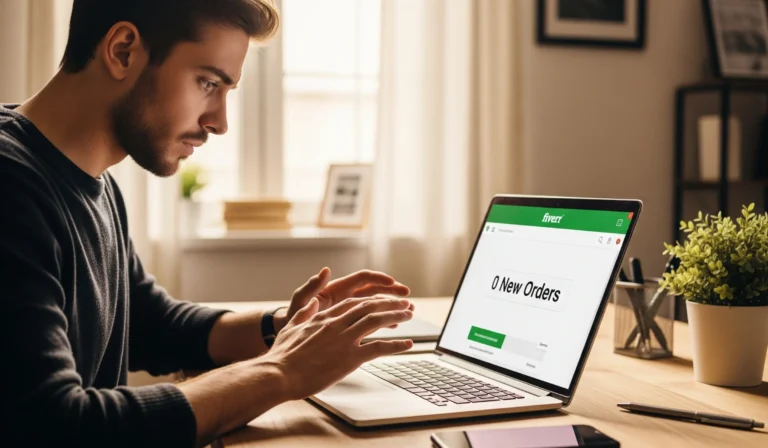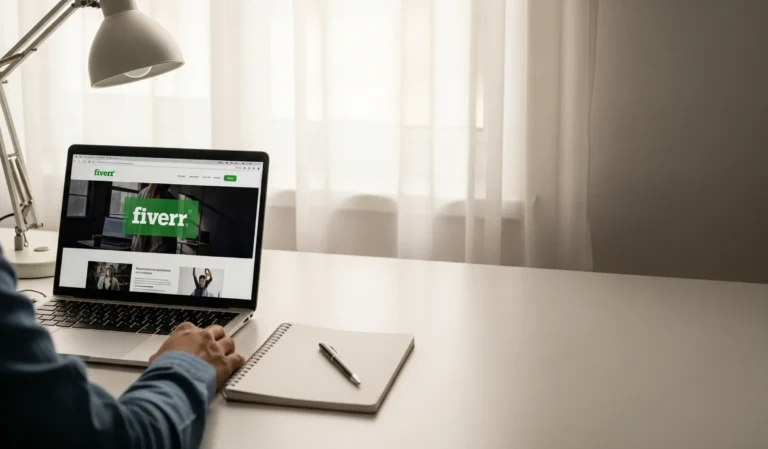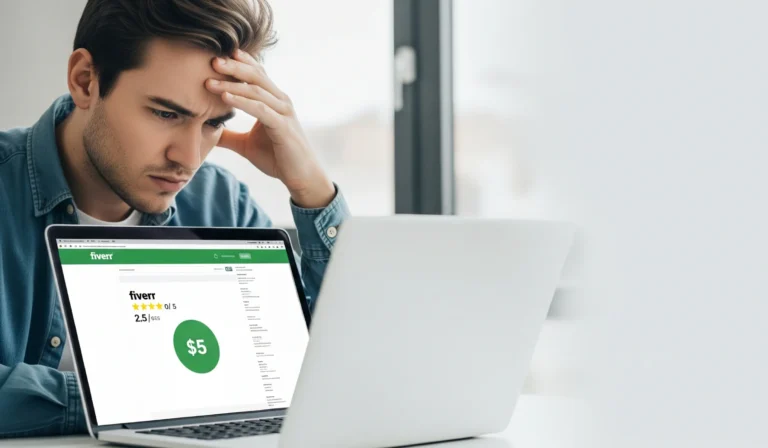How to create a fiverr gig
So, you’ve heard the stories. Freelancers earning a full-time living, connecting with clients worldwide, and building a business on their own terms—all through Fiverr. You’re ready to get a piece of that action. But then you hit a wall. You open the “Create a New Gig” page, and a dozen blank fields stare back at you.
What do you write? What do you charge? How do you make your gig stand out from the thousands of others?
It’s about more than just filling in the blanks. Creating a Fiverr gig that attracts high-quality clients is a science and an art. It’s about strategy, psychology, and clear communication. Forget just “making a gig.” Today, we are going to build a client-attracting machine.
This guide will walk you through every single step, from the foundational research to the final click of the “Publish” button. Let’s build your freelance future.
Step 1: The Foundation – Nail Your Niche Before You Build
This is the most critical step, and it happens before you even write a single word of your gig title. Many new sellers make the mistake of being too broad. They offer “writing services” or “graphic design.” This is like trying to sell “food” in a city full of restaurants.
Why Niche Down?
- Less Competition: There are fewer sellers offering “minimalist logos for coffee shops” than “logo design.”
- Perceived Expertise: A narrow focus makes you look like a specialist. A client with a specific need will always choose a specialist over a generalist.
- Higher Prices: Specialists command higher fees.
How to Research Your Niche: Spend an hour on Fiverr, but don’t just browse—investigate. Search for the broad skill you offer (e.g., “voice over”). Now, look at the top-rated sellers.
- What specific services are they offering? (e.g., “American male voice over for commercials”).
- What language do they use in their titles and descriptions?
- What are their price points and package structures?
- Read their reviews. What do clients love about their service?
Your goal is to find a sweet spot: a service that is in demand but not overly saturated. Identify a gap you can fill or a unique angle you can offer.
Step 2: Craft a Gig Title That Demands a Click
Your gig title is your headline. It’s the first—and sometimes only—thing a potential buyer will see. It needs to be clear, concise, and packed with value.
Fiverr’s standard format is “I will…”, and you should stick to it. A proven formula is:
I will [Do a Specific Service] for [a Specific Audience or Benefit]
Let’s see this in action:
- Generic: I will design a logo. (Boring)
- Better: I will design a modern minimalist business logo. (Good)
- Excellent: I will design a professional minimalist logo for your tech startup. (Specific, targeted, and value-driven)
Use strong, relevant keywords that buyers are searching for. Think like your customer. What words would they type into the search bar? Include them in your title.
Step 3: Master Fiverr SEO with Categories and Tags
Fiverr has its own search engine. To get found, you need to speak its language.
Category and Subcategory: This seems simple, but getting it right is crucial. Fiverr uses your chosen category to filter search results. Choose the most logical and specific path. If you’re designing business cards, don’t just stop at “Graphics & Design.” Go deeper: Graphics & Design > Business Cards & Stationery. This tells the algorithm exactly what you do.
Search Tags: You get five search tags. Use all of them. These are your primary keywords. Think of single words or short phrases that describe your service.
- For our logo designer:
logo design,minimalist logo,business logo,company logo,brand identity. - Don’t use the same words that are already in your category selection. Broaden your reach.
Step 4: Structure Your Pricing for Maximum Profit
Fiverr’s three-tier package system (Basic, Standard, Premium) is a powerful tool for upselling. Don’t just offer three slightly different versions of the same thing. Structure them strategically.
- Basic Package (The “Taste”): This should be your simplest, most affordable offer. It’s for the client who is on a tight budget or wants to test your services. Offer a core component of your service with limited revisions.
- Standard Package (The “Best Value”): This is the package you want most people to buy. It should offer the full solution that most clients need. Price it attractively so it looks like a significant upgrade from the Basic package. This is often highlighted as the “Best Value” by Fiverr.
- Premium Package (The “All-In”): This is your high-ticket offer. It includes everything from the Standard package plus exclusive extras like faster delivery, more file formats, extended support, or extra services (e.g., social media kit for a logo design gig).
Pro Tip on Pricing: Don’t start at $5 just because it’s Fiverr. Research your competitors. Price yourself based on the value you provide. It’s better to be priced slightly higher with a killer gig description than to be the cheapest and look inexperienced.
Step 5: Write a Gig Description That Sells
Your gig description is your sales page. This is where you connect with your buyer, address their pain points, and convince them that you are the right person for the job.
Use this proven structure:
- A Strong Opening: Start by acknowledging the buyer’s problem. “Are you looking for a professional logo that truly captures your brand’s essence?”
- A Brief Introduction: Briefly introduce yourself and your expertise. “As a brand identity specialist with 5 years of experience, I help businesses like yours make a memorable first impression.”
- Detail What They Get (The “What”): Use clear bullet points to list the exact deliverables for each package. Be specific. Instead of “Logo files,” write “High-resolution JPG, Transparent PNG, and Source Vector files.”
- Explain Your Process (The “How”): Briefly outline your workflow. This builds confidence and shows you’re organized. “1. Discovery, 2. Sketching, 3. Design & Review, 4. Final Delivery.”
- Why Choose You? (The “Why”): This is your Unique Selling Proposition (USP). What makes you different? Is it your communication? Your quick turnaround? Your unique style?
- A Clear Call to Action (CTA): End with a direct instruction. “Have questions? Feel free to message me! Ready to start? Place your order now!“
Formatting is Your Friend: Use bolding, italics, and bullet points to break up text and make your description easy to scan. No one wants to read a giant wall of text.
Step 6: Create Visuals That Stop the Scroll
Humans are visual creatures. On a page full of search results, your gig image or video is what will earn you the click.
- Gig Video (Highly Recommended): Gigs with a video perform significantly better. A short, 30-60 second video of you speaking directly to the camera builds instant trust. Explain your service, show your personality, and add a call to action.
- Gig Image: If you don’t have a video, your image must be top-notch.
- Use High-Quality Graphics: Use a clean, professional design. Tools like Canva have great templates.
- Show Your Face: A professional headshot helps build a human connection.
- Minimal Text: Use a few large, easy-to-read words that state your main service.
- Showcase Your Work: Your gallery is your portfolio. Fill it with your best work samples. For writers or consultants, you can create professional-looking PDFs that showcase case studies or work excerpts.
Beyond the Setup: Promoting Your Gig for Free
Publishing your gig is not the last step. Now, you need to drive traffic to it. This creates social signals and helps both Fiverr’s and Google’s algorithms see your gig as relevant.
- Your Personal Blog or Website: Write a blog post about a topic related to your gig and include a natural link back to your Fiverr profile. For example, a logo designer could write “5 Signs Your Business Needs a Logo Refresh” and link to their gig. This is a powerful backlink strategy.
- LinkedIn: Share your gig with your professional network. Write a post explaining the new service you’re offering. This positions you as an expert and can be a source of high-quality leads.
- Niche Communities (Quora & Reddit): Find questions or discussions related to your expertise. Provide genuine, helpful answers and place a link to your gig in your profile or where it’s contextually relevant and allowed. Don’t spam. Add value first.
- Portfolio Sites: Platforms like Behance or Dribbble for designers, or a personal portfolio site for writers, are excellent places to showcase your work. In the project descriptions, you can link to your Fiverr gig as the place to hire you.
Final Thoughts: Patience and Persistence
Your new gig might not get an order in the first hour, or even the first week. That’s normal. The key is to build a solid foundation, stay active on the platform by responding to messages quickly, and continuously refine your gig based on the feedback and data you receive.
By following this strategic guide, you haven’t just created a Fiverr gig. You’ve built a powerful tool for your freelance business—one designed to attract clients, win orders, and help you achieve your goals.