Why am I not getting orders on Fiverr?
You’ve done it. You polished your skills, created a service you’re proud of, and set up your shop on one of the world’s biggest freelance marketplaces. You built your Fiverr gig, hit “publish,” and waited for the orders to roll in.
And you’re still waiting.
The silence can be deafening. You see other sellers, even new ones, racking up orders and reviews, and you start to wonder, “What am I doing wrong? Why am I not getting orders on Fiverr?”
If this sounds familiar, take a deep breath. It’s not just you, and your skills are likely not the problem. The issue isn’t a lack of talent; it’s a lack of strategy. Fiverr is a search engine, just like Google. If you don’t play by its rules, you’re essentially invisible.
Let’s change that. This isn’t just another list of vague tips. This is a step-by-step diagnostic guide to figure out exactly where the problem is and how to fix it, so you can go from zero orders to a consistent workflow.
Is Your Gig Even Being Seen? The Visibility Problem
Before anyone can buy from you, they have to find you. Most new sellers create a gig and assume Fiverr will magically show it to buyers. In reality, you’re competing with millions of other gigs. If you’re not showing up on the first few pages for your service, you might as well not exist.
Here’s how to fix your visibility issues.
Your Gig Title is Your Ultimate Headline
Your gig title is the single most important factor for Fiverr’s search algorithm. A weak title means no clicks and no views.
- Mistake: Using a vague or “creative” title like “I Will Do Amazing Graphic Design” or “Professional Writing Services.”
- The Fix: Think like a buyer. What specific words would they type into the search bar? Instead of “Graphic Design,” a buyer might search for “minimalist logo for a coffee shop” or “YouTube thumbnail for a gaming channel.”
Action Step: Go to Fiverr’s search bar right now. Start typing the service you offer. Look at the auto-complete suggestions. These are the exact phrases real buyers are searching for. Build your title around a strong, specific, long-tail keyword.
- Bad: I will write articles.
- Good: I will write SEO-optimized blog posts for the tech industry.
- Better: I will write a 1000-word SEO blog post on SaaS topics.
Gig Tags are Your Secret Keywords
Beneath your gig setup, there’s a small section for “Search Tags.” Many sellers either ignore this or fill it with random words. This is a huge mistake. These tags function just like keywords and directly tell the algorithm what your gig is about.
- Mistake: Using single, broad words like “writing,” “design,” “logo.”
- The Fix: Use all five tag slots. Make them a mix of the specific, long-tail keyword from your title and related LSI (Latent Semantic Indexing) keywords. If your main keyword is “real estate logo,” your tags could be “realtor logo,” “property branding,” “modern logo,” “real estate,” and “business logo.”
Is Your “Shop Window” Turning Buyers Away? The Conversion Problem
Okay, so you’ve tweaked your title and tags, and people are starting to find your gig. You see the impressions and clicks going up, but still… no orders.
This means you have a conversion problem. Your “shop window” – the gig page itself – isn’t convincing people to click the “Buy Now” button.
Your Gig Image is 90% of the Decision
Humans are visual creatures. On a crowded search results page, your gig image or video is the only thing that stands out. A blurry, unprofessional, or text-heavy image will get skipped over every single time.
- Mistake: A low-resolution image, a generic stock photo, or an image crammed with too much text.
- The Fix: Create a clean, high-quality, and compelling visual.
- For designers: Show your BEST work. A simple grid of 3-4 stunning logos is better than 10 mediocre ones.
- For writers/programmers/marketers: Don’t just put text on a colored background. Use a professional headshot of yourself smiling. It builds instant trust. Or, use a high-quality icon that represents your service with a single, powerful benefit statement (e.g., “Error-Free Code” or “Engaging Blog Content”).
- Pro Tip: Use a tool like Canva. They have templates specifically for Fiverr gig images. A simple, clean design with your face or a clear example of your work will beat a cluttered, unprofessional image every time. A gig video converts even better if you can make a simple one.
Your Pricing is Scaring People Off
New sellers often fall into one of two traps: pricing too low or pricing too high.
- Pricing too low ($5 for everything): This screams “desperate” and “low quality.” While starting low to get reviews is a valid strategy (more on that later), pricing a complex task at $5 devalues your work and attracts the worst kind of clients.
- Pricing too high: If you have zero reviews and no portfolio, you can’t charge the same as a Top Rated Seller. It’s that simple.
- The Fix: Offer tiered pricing (Basic, Standard, Premium). Your Basic package should be a simple, affordable entry point. This is your “foot-in-the-door” offer. The Standard and Premium packages are where you can showcase the real value and make more money. Research your direct competitors (sellers with a similar number of reviews) and price yourself competitively, but not cheaply.
Your Gig Description Isn’t Selling
A buyer has clicked your gig. They’re interested. Now, your description has one job: convince them you are the right person for the job.
- Mistake: A giant wall of text with no formatting, spelling errors, or focusing only on what you do instead of what they get.
- The Fix: Structure your description for scanners.
- Start with their problem: Open with a question or statement that shows you understand their pain point. “Tired of blog posts that don’t rank?”
- Use bullet points: Clearly list what they will receive. Instead of “I will write an article,” say “What you’ll get with this gig: ✓ 1000 words of deeply researched content ✓ SEO optimization for your target keyword ✓ 100% original, Copyscape-passed writing.”
- Include a “Who am I?” section: Briefly explain your expertise and why you’re passionate about this.
- End with a Call to Action (CTA): Tell them exactly what to do next. “Have questions? Send me a message! Ready to start? Order my gig now!“
Are You Just Waiting? The Proactive Strategy
The most successful freelancers don’t just wait for work to come to them. They go out and find it.
Buyer Requests: Your Daily Opportunity
In the “More” menu on Fiverr, there’s a section called “Buyer Requests.” This is a live feed of buyers posting exactly what they need. You can send up to 10 offers per day. This is, without a doubt, the fastest way to land your first order.
- Mistake: Sending a generic, copy-pasted response to every request.
- The Fix: Write a custom, personal offer for each request.
- Address the buyer by name if they use it.
- Mention their specific project to show you’ve read the request.
- Briefly explain how you will solve their problem.
- Keep it short and to the point.
- Place a relevant and fair offer.
Promote Your Gig Outside of Fiverr
Don’t rely solely on Fiverr’s traffic. You need to drive your own. This also sends positive signals to Fiverr’s algorithm, which can boost your ranking.
- Action Step: Share your gig link where your potential clients hang out.
- LinkedIn: If you offer business services, write a small post about your new service and link to your gig.
- Facebook Groups: Find groups related to your niche (e.g., “Small Business Owners” or “Author Support Groups”). Don’t spam! Engage in conversations and only drop your link when it’s genuinely helpful.
- Quora/Reddit: Find questions related to your service and write a helpful answer, with a subtle link to your gig as a resource. This is a great backlink strategy that can drive targeted traffic.
- Also, Learn more : How to Promote Your Fiverr Gig: 10 Proven Ways to Get More Orders in 2025
Final Thoughts: The Path from Zero to Hero
Getting started on Fiverr is a grind. It requires patience and, more importantly, a willingness to test and adapt. The reason you’re not getting orders isn’t a mystery; it’s a solvable problem.
Treat your Fiverr profile like a business, not a lottery ticket. Focus on these key areas:
- Optimize for Search: Fix your title and tags.
- Optimize for Conversion: Improve your gig image, pricing, and description.
- Be Proactive: Use Buyer Requests and promote your gig daily.
Work through these steps, and you will shift the odds dramatically in your favor. Your first order is waiting for you—you just have to make it easy for the buyer to find you and trust you.



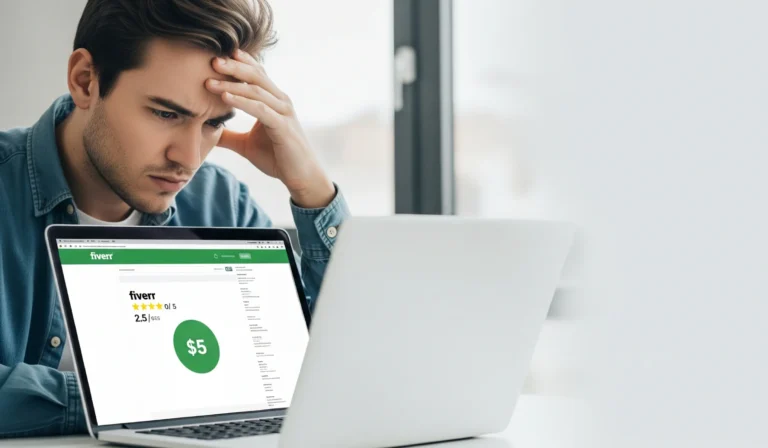
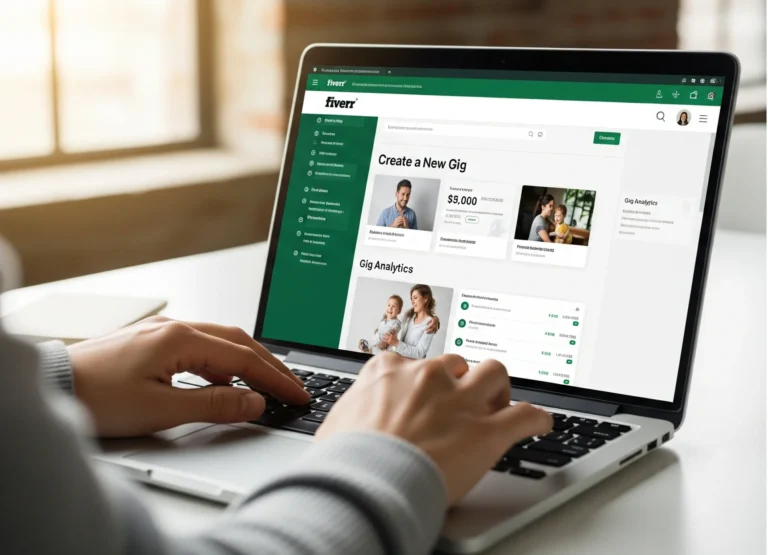

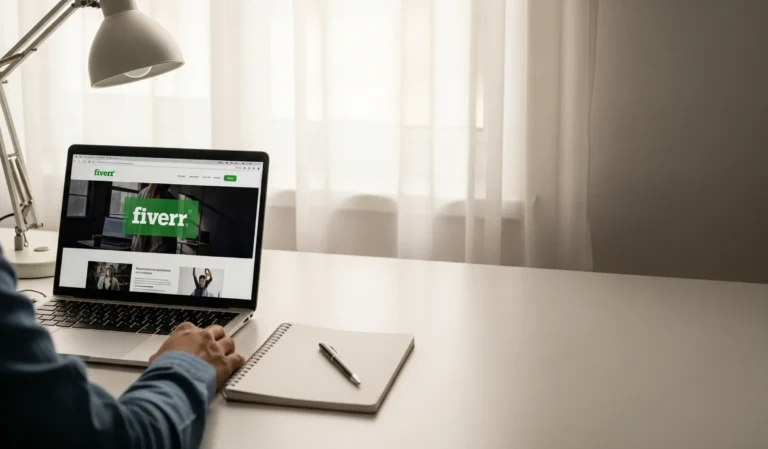
One Comment
Comments are closed.